How To Unlock Windows 7 Password Without Software
People have a habit of forgetting their passwords whether it is relevant to their email account or Windows login business relationship. Information technology becomes pretty difficult when a password is forgotten as access to that particular account is restricted. Windows 7 has a better cure for this and almost 99% of people don't know about it.
And the near interesting thing, it is quite easy as it would take not more than 15 minutes to unlock the world you got banned from.
So, the password can be reset without using any third-party awarding.
Things Y'all Will Need:
For the purpose of resetting Windows seven password, you would need a Windows vii PC (that'south must) too as a Windows 7 System Repair Disk. Probably, y'all won't be having a system repair disk. So, in order to create this disk, you demand to have a CD/DVD or you can as well utilize USB. You lot tin can follow these steps to create a repair deejay.
- Go to Control panel and select Arrangement and Maintenance. Click on Fill-in and Restore
- Right on the left pane, click on Create a organization repair disk. A new Window will pop-up with a drive selection Select the bulldoze where yous desire to create the repair deejay and press on Create disc button.

Solution to Reset Windows seven Password:
Follow this simple solution accordingly to reset the password on Windows vii.
1. Afterward creating the Arrangement Repair disk or USB from the magician listed above, restart your PC using System Repair Disk and press whatever key when prompted. This volition kick to an Install Windows from where y'all can select System Recovery Options.

2. Click on the Next button and at the Cull a Recovery Tool Window; select Command Prompt located at the bottom. It will open up command prompt.
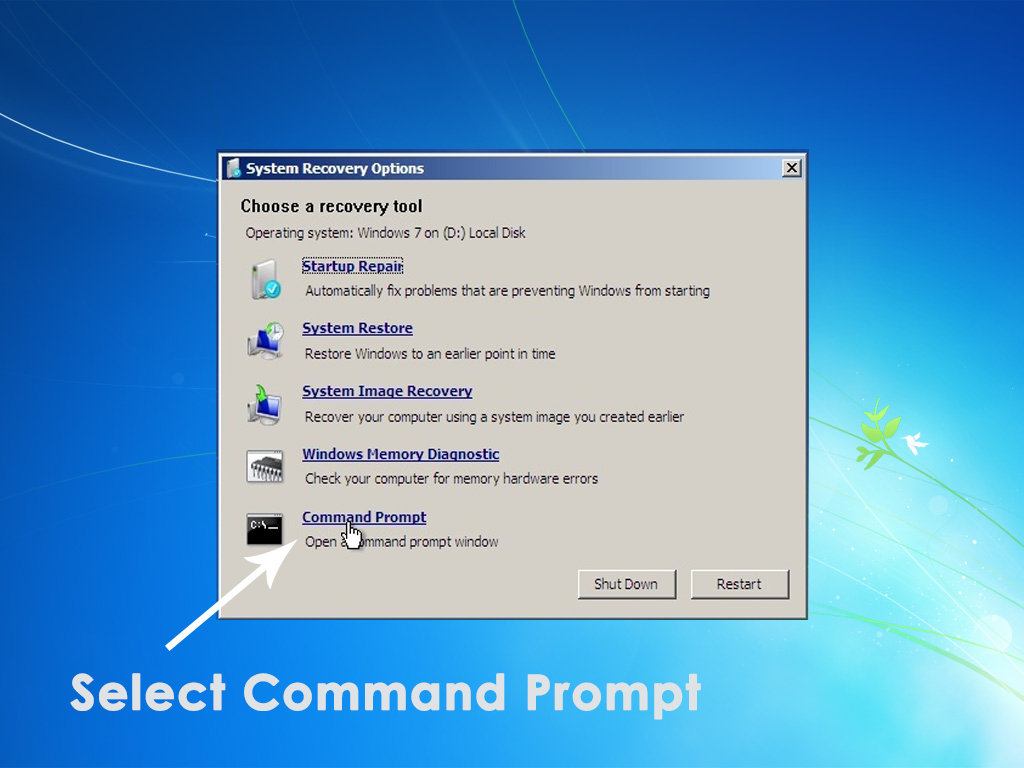
iii. Inside control prompt, blazon the following line of lawmaking followed past the Enter
re-create c:windowssystem32sethc.exe c:\
iv. After hitting Enter key, type the following code to overwrite the existing countersign. Hit Enter key again and when prompted to overwrite, Type Yep followed by Enter
copy c:windowssystem32cmd.exe c:windowssystem32sethc.exe
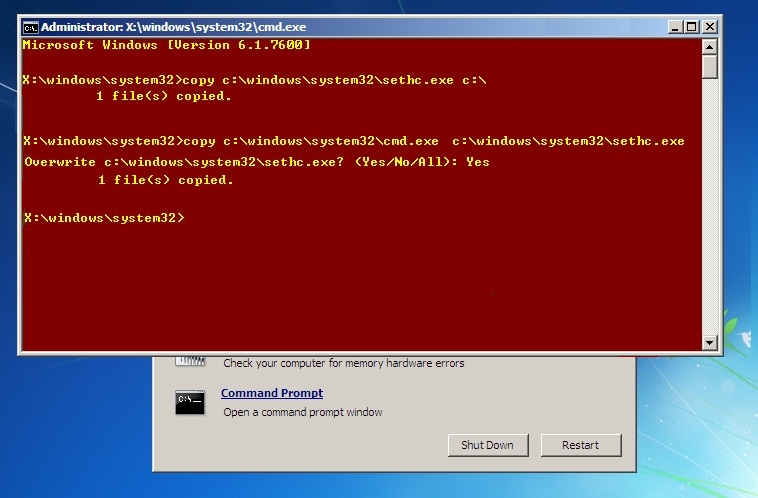
5. Now, close the command prompt and restart your PC. On the logon screen of Windows vii, press Shift key 5 times and you will see a command window existence popped-up. Type the post-obit control to create a new password.
cyberspace user (type the proper name of the account) (Blazon whatsoever password)
You lot tin run into the example in the moving picture below.
six. Hit Enter central and when prompted for overwrite, type Yes inside command prompt and press Enter once again. At present, you can login to the Windows using the new password you fix at the same moment.
7. Information technology would log you lot into Windows seven successfully. But, in that location is still one thing left i.e. put the original file dorsum in place. For this purpose, reboot your PC using the System Repair Disk over again and within Command Prompt, blazon the following code. Press Enter key after typing.
copy c:sethc.exe c:windowssystem32sethc.exe
If prompted for overwrite, blazon Yep and leave command prompt. Restart your PC again and you are done with information technology.
How To Unlock Windows 7 Password Without Software,
Source: https://appuals.com/fix-windows-7-password-reset-without-software/
Posted by: oakeshispers.blogspot.com


0 Response to "How To Unlock Windows 7 Password Without Software"
Post a Comment